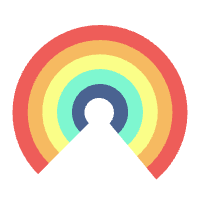- Revolution Idle News & Updates
- How to download Revolution Idle
How to download Revolution Idle
Published on 7 months ago
You can download Revolution Idle on various platforms depending on your device. Here’s how:
For PC (Steam)
- Visit the official Steam page for Revolution Idle.
- Search for "Revolution Idle" or go directly to its Steam store page.
- Click the "Add to Library" or "Install" button if it’s free, or purchase it if required.
- Download and install the game through the Steam client.
Steam Store Page: Available on [Steam][6].
For Android Devices
- Open the Google Play Store on your Android device.
- Search for "Revolution Idle."
- Tap Install to download and install the game.
Google Play Store Link: Available on [Google Play][5].
Alternatively, you can download the APK version from trusted third-party sources like Aptoide if you prefer not to use Google Play, but ensure you download from a secure source ([Aptoide link][3]).
Revolution Idle - Apps on Google Play
For iOS Devices
- Open the App Store on your iPhone or iPad.
- Search for "Revolution Idle."
- Tap Get to download and install the game.
App Store Link: Available on [Apple App Store][2].
For Mac
- If you have macOS 11.0 or later and an Apple M1 chip, you can download the game from the App Store as described above.
Tips for Downloading Safely
- Always download the game from official platforms (e.g., Steam, Google Play, App Store) to ensure security and avoid malware.
- Avoid unofficial sources unless you trust them completely, as they may contain modified or harmful files.
Enjoy playing Revolution Idle!
Tips:More infomation,you can visit Revolution Idle